Inserting Keys
Inserting Keys on VaultN is easy and secure. Once inserted into the system, keys are automatically encryped and will never be exposed to anyone before actually being extracted to a partner and delivered to a user. As a preparation, you should have a txt-file with the keys to be uploaded available
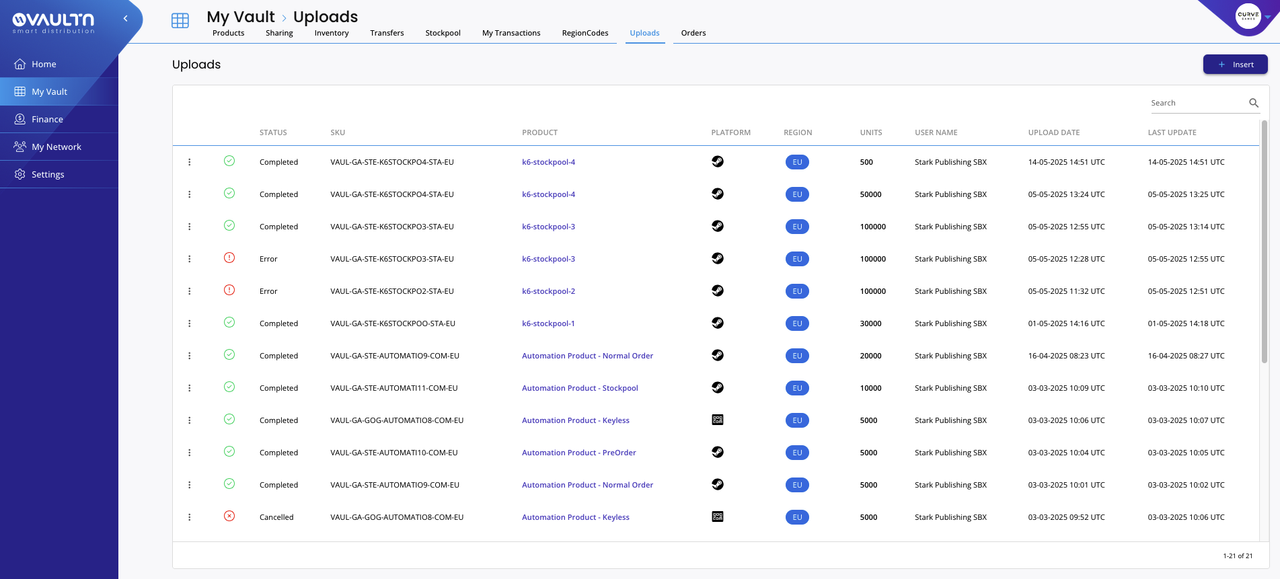
- Proceed to 'My Vault' and click the 'Insert" Button.
- Select the txt file with the keys or activation codes. Please sure that the file does not included any empty lines.
- Select the game that the keys will activate, choose a platform and the region according to your region setup (e.g. keys that activate in SEA only have to be inserted for that region). Click 'Next'. (We kindly ask to be very accurate during this step as wrongly inserted keys can only be wiped from the system by our Client Success Team. )
- We recommend using "API Only (Network)' to ensure highest security, this e.g. prevents manual extractions from any VaultN Account you are connected with.
- **Important Note: ** Our System checks for duplicate keys. Should you accidentially upload the same batch of keys twice, you will see an arrow in the upload entry. While VaultN can check for duplicates, its not able to identify the original product of a key, so if you attach keys accidentially to the wrong product, please reach out to our client success team.
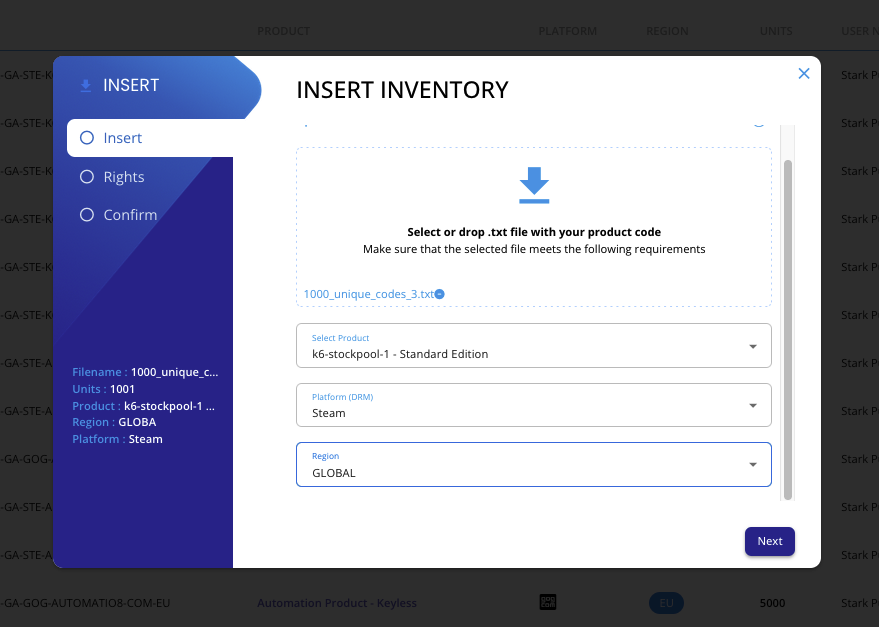
Optional, but recommended:Create a Stockpool.
Click 'Next' and confirm the insertion.
If you want to check the status of your key insertion, you can proceed to 'My Vault' -> 'Uploads'
For any questions or to report issues, please contact [email protected].
Updated 5 months ago