How to Join VaultN Network?
VaultN is currently an invitation only network.
Please use the following link to request a demo if you need an invitation. Our Client Success team will review your request and initiate the first steps.
VaultN invitations are delivered via e-mail. An invitation includes a link for the initial vault set up. Accepting the invitation redirects you to the page to create your vault on VaultN.
Please note that the invitation may be for the sandbox environment or the production environment. Each environment requires its own invitation to be sent.
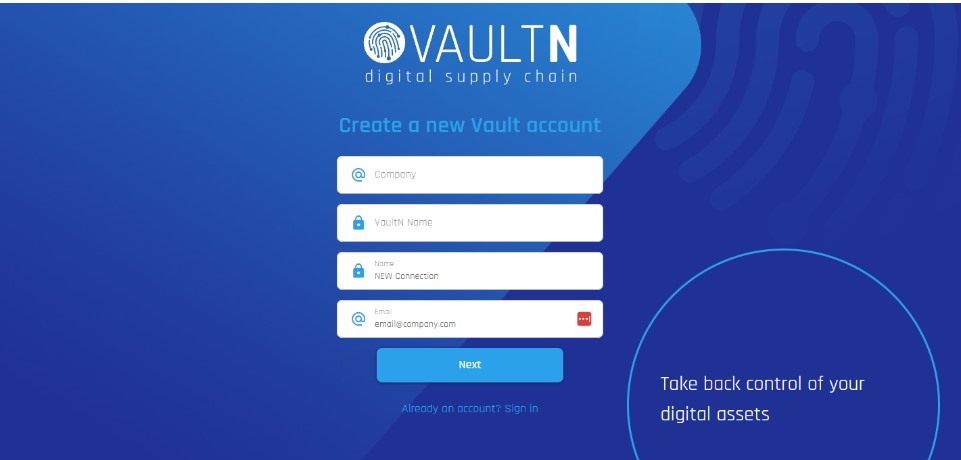
- Company: the company name
- e.g. X Game Studios
- VaultN Name: the name of your vault. other vaults will see see your vault with this name in the VaultN network.
- A simple and easily recognizable name is suggested.
- Name: the vault user's name.
- The user to set up the account initially becomes the first owner (admin) of your vault. This user can add additional users and define their roles in your vault.
- Email: the vault user's name.
As an extra layer of security you will receive an email to verify your account by 2 Factor Authentication and choose your password.
Updated about 1 month ago